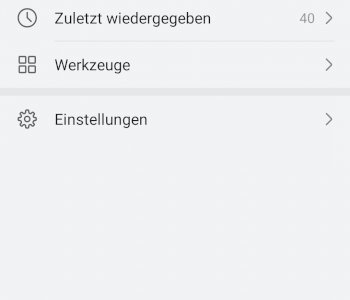Swiftkey keyboard: remove symbols / characters via letters?
I have created the Huawei Mate 20 Lite and now have a new pre-installed keyboard on the phone.
I've been around for over an hour with the SwiftKey app and am still not satisfied with the result.
I've read a lot online and seen different screenshots, but I still have not found a solution to my problem.
I would like to know how to remove the many symbols above the letter, that the letters have their own field and follow the accents with the long press and not the gray symbols over the black letters.
Thank you in advance.
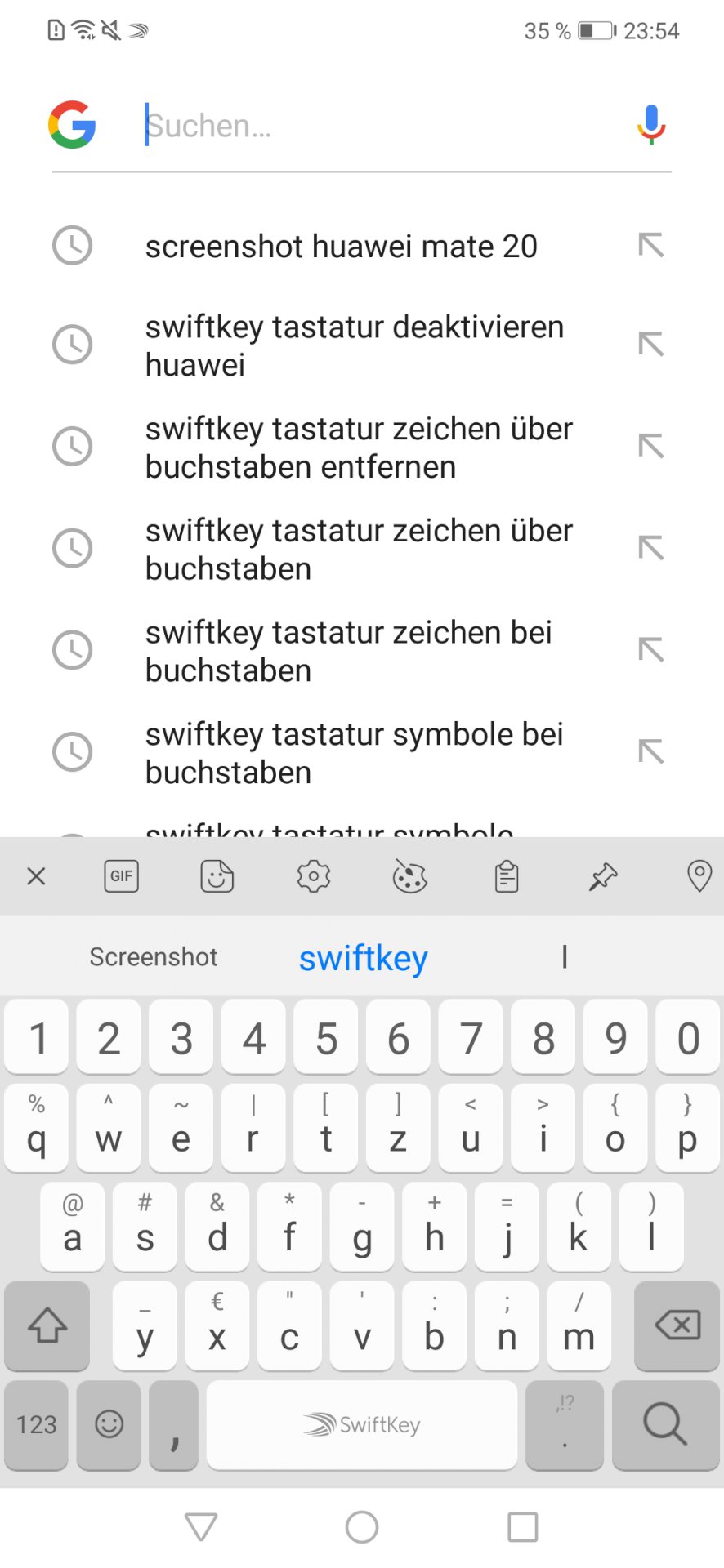
Far left is an X.
I believe with the signs are the signs directly above a letter meant
This is only for the top bar with the gif, stickers, settings, etc.
The gray symbols over the letters do not disappear.
As far as I know, there's no way out, I myself have a Huawei Y6 2017 or so and do not find that annoying. If it bothers me I would just go to the keyboard icon in the bottom right and switch to gboard, there are the signs In my opinion, not and since my first cellphone gboard I have been using it for the last time.
So there's a way, but that is a bit more "cumbersome" (maybe). Nevertheless, it is the only solution, as far as I know:
You go to the Swift Key app. Then you go to "Themes".
There should now be 3 options: "Gallery", "Your" and "Custom".
Then you go to "Custom" and "Create a new Theme".
There you can now change the color and layout of your keyboard. If you switch off the button with "Symbols", then these symbols go away. Then you go to "Done" and then it should be like that.
Get in touch with questions.
You definitely helped me a lot!
I also looked at the other two options, "your" and "gallery" and there are keyboards without the symbols above the letters!
Oh, I did not know that. Then that's even better. Glad I could help you.
@February3722 I can't believe that solved your problem. That's true it hides symbols, but still when long-pressed it shows them instead of accent letters (I need to move a bit to actually pick a Polish letter and they are pretty common, a lot more than those stupid symbols).
@February3722 I can't believe that solved your problem. That's true it hides symbols, but still when long-pressed it shows them instead of accent letters (I need to move a bit to actually pick a Polish letter and they are pretty common, a lot more than those stupid symbols).
Same problem for me. I want accented or diactric signs to be first to be chosen when long pressed the key, not the symbols…
Thank you!1
I am no longer certain where you are getting your information, however great topic. I must spend a while learning more or working out more. Thank you for fantastic info I was on the lookout for this info for my mission.
Thanks so much
Thanks so much
Thank you
Great
Thanks so much
Availability of Antibiotics for Purchase Without a. RESULTS We found 138 unique vendors selling antibiotics without a prescription. Of those vendors, 36.2% sold antibiotics without a prescription, and 63.8% provided an online prescription. Penicillins were available on 94.2% of the sites, macrolides on 96.4%, fluoroquinolones on 61.6%, and cephalosporins on 56.5%. Amoxil online. Prices from licensed online drugstore. Make sure that you do not have any contraindications, study the list of possible side effects, Can i buy amoxicillin over the counter?