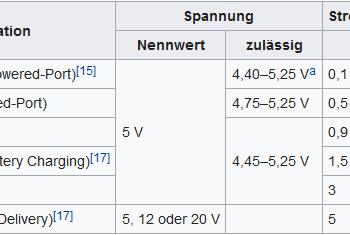How can i reinstall the huawei mail app after unintentionally deleting it?
I searched for this app in the play store, above all and I can't find it. Would be grateful if someone could help me
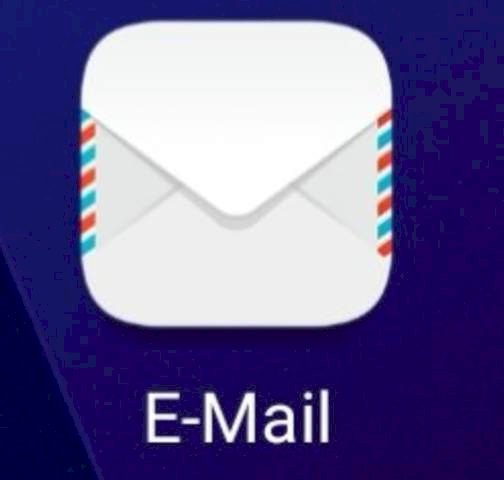
https://www.apkmirror.com/apk/huawei/huawei-email/email-8-9-0-5-370-release/email-9-0-5-370-android-apk-download/
Yep
https://praxistipps.chip.de/...hts_117200
Download from this website via smartphone after it has been allowed in the settings! :
https://www.apkmirror.com/apk/huawei/huawei-email/email-8-9-0-5-370-release/email-9-0-5-370-android-apk-download/
Which one should I use now, the 1st or 2nd link?
2nd
I tried to download it but it doesn't work, the app doesn't download
I tried to download it but it doesn't work, the app doesn't download
Huawei has its own app store, you've seen it before.
Then download them to the PC and then drag them to the cell phone.
Turn off the add blocker or try this link: (it accesses the file directly) https://www.apkmirror.com/apk/huawei/huawei-email/email-8-9-0-5-370-release/email-9-0-5-370-android-apk-download/download/
If I click on this link, I come to a whatsapp page, really funny. Unfortunately, I don't know how to move the app from my pc to my cell phone. Because the laptop I use is an apple
Then ask someone to help you. I downloaded the app 2 times without any problems. (1x on PC, 1x on cell phone)
I installed the app and then an error message "App was not installed." I really don't understand what's wrong. I even used an adblocker
I fail to recover my email app, please send me the link
No Links available
Link please to recover email app
Please