How do you get the message Insufficient internal memory gone?
Have a little problem with my Y-625-U51 (Huawei).
Following problem:
I'm constantly getting this gear with the! Displayed, (top left), this is a message that you can't wipe away
As you can see, the internal memory is full, which should not be a problem, my SD has more than enough free space
Google says that no updates can be made, and I can't download any new apps
I have the problem from the beginning
have already tried to transfer all files from the internal to the SD card memory -> after the next start the message was back and the files are as if by magic again on the internal memory
I would be very happy about some useful tips!

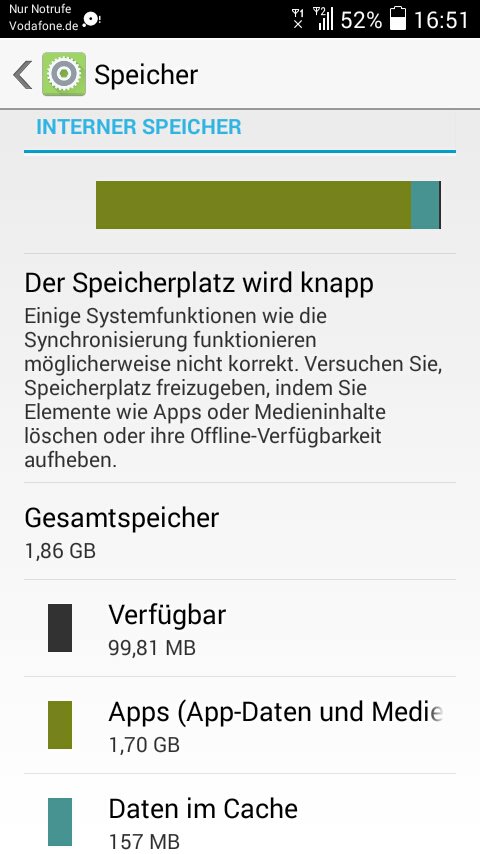

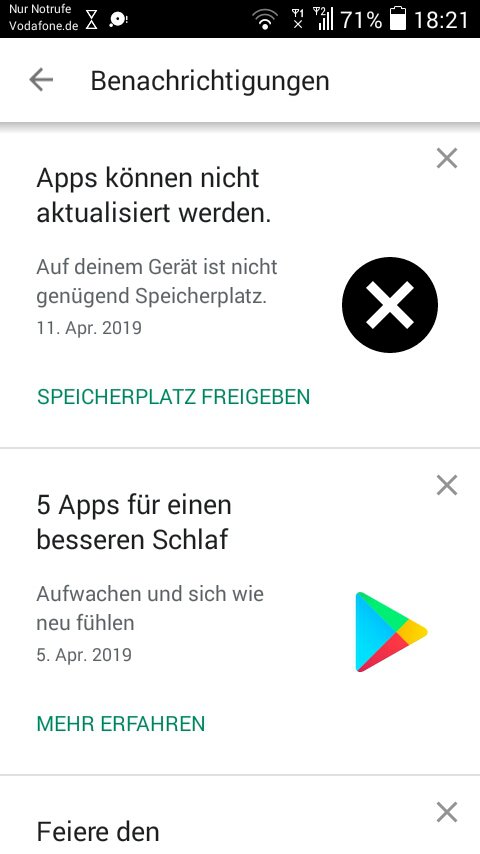
Well, there you have to delete some apps.
The biggest store eaters are WhatsApp, Facebook and Facebook Messenger.
Can't read your cellphone display? As it stands already that your INTERNAL memory is too low. SD card or not. Delete the cache, uninstall apps and move images to the SD card.
For all apps delete the cache and everything that goes (pictures, apps, music) to move the external SD memory card should help.
Note that apps that are updated after they have been moved to the SD card will be returned to internal memory through the refresh process. So after app updates again check whether all apps that can be stored on the SD card, are also stored there.
Happy data scoops!


