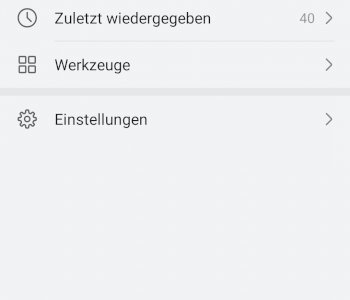How can I change the 16: 9 format on my Huawei Mate 20 pro here?


Hello everybody.
Today I shot a thunderstorm video with my Huawei Mate 20 pro. When I started the recording, I accidentally had the phone upright and then I held it vertically because that's how I always film. When playing the video it is so that when I hold the phone upright the display is full (picture above) and when I turn it with the black blocks left and right in the picture (picture below). It's totally annoying. Can someone help me how to change it to normal video mode normally? I also tried it on the computer but it doesn't work.
When I started the recording, I accidentally had the phone upright and then held it vertically
Vertical is the same as upright. Do you think you held it horizontally afterwards?
Download a video editor (e.g. Hitfilm Express), start a normal project with 1920x1080, then insert the video and rotate it by -90 degrees.
The app doesn't support mp4 videos, but another app did.
Mp4 yes, but if your phone records with h.265 codec, then not.