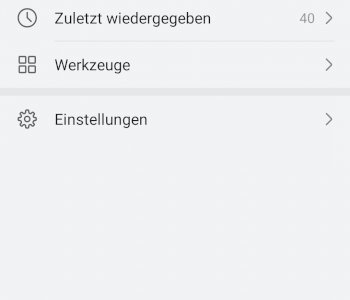Why can't I change my alarm tone?
Strangely, I can't change my alarm ringtone on my Huawei p smart 2019.
Previously:

Set new tone:
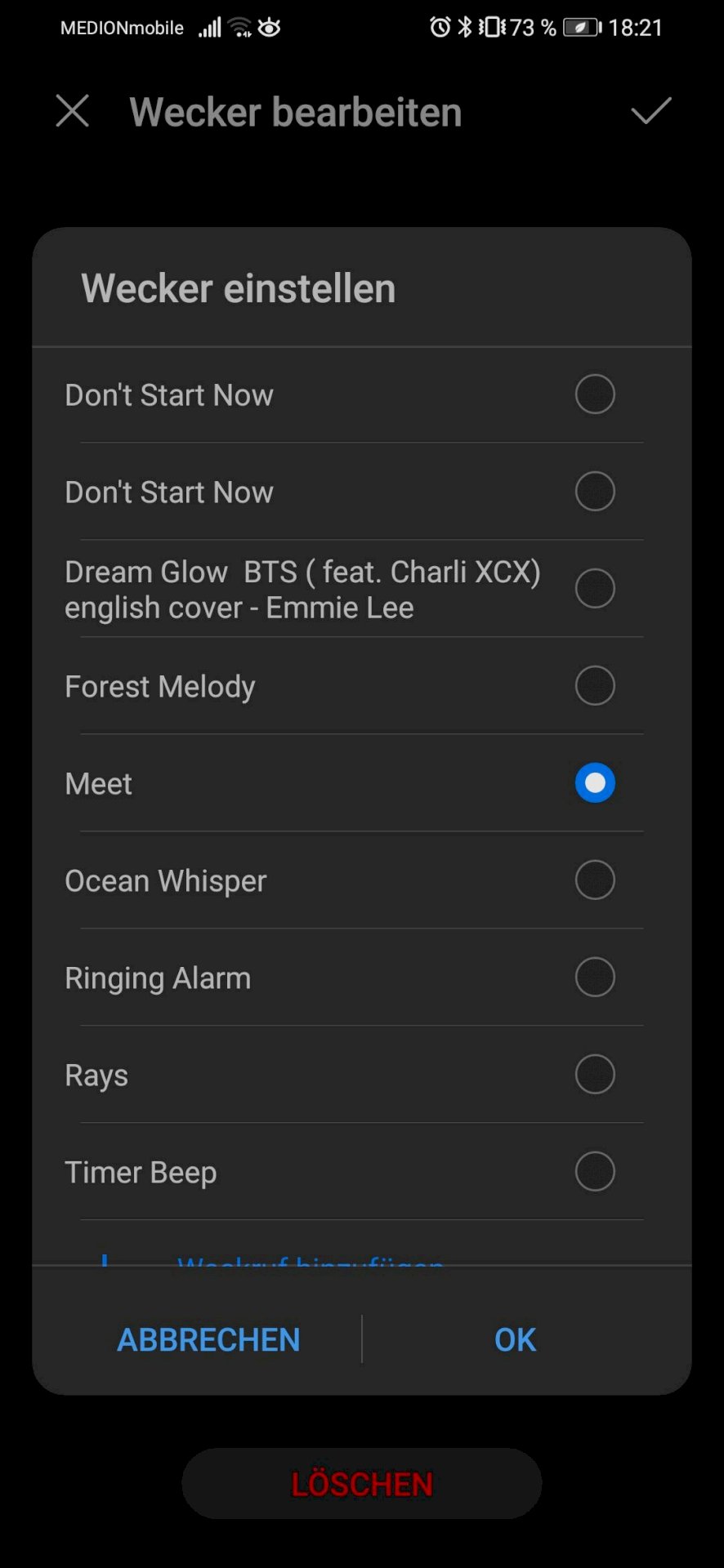
After that:
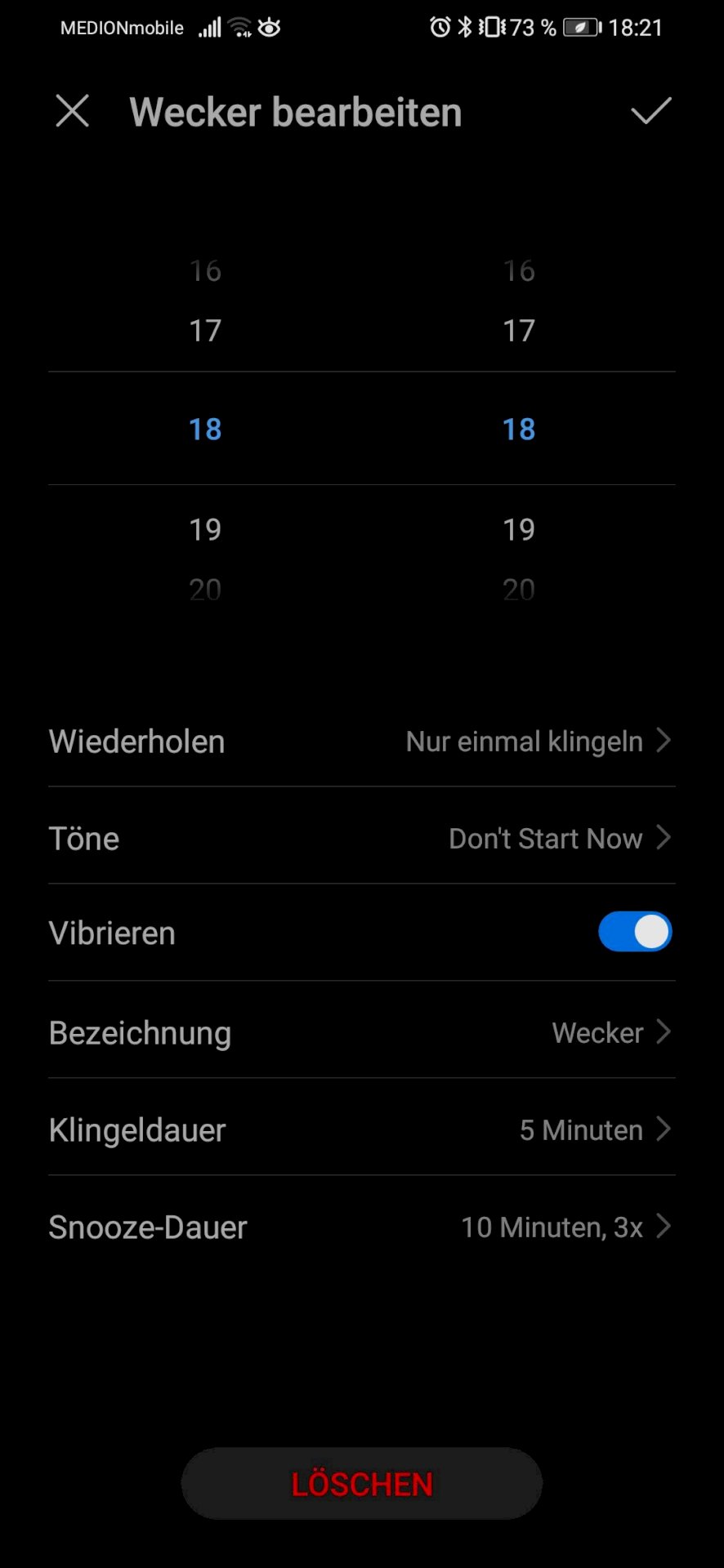
I've already tried to clear and recreate the alarm clock and restart the phone. What else can I try?
There are two different methods to change or set the alarm tone, have you tested them both?
According to the screenshots, you have at least tried to change it directly in the alarm clock or clock app. If you haven't already done so, you can still try to change the alarm tone directly in the settings.
To do this, open the settings and select the menu item Sounds, then scroll all the way down and click on "Advanced". Now you can set the standard alarm tone. (applies to Android 10 & 11. Older versions may differ slightly)
Good luck, I hope it works!
If not, you could use an alternative alarm clock app to test whether it is an app or a system-wide problem.