MicroSD card not erasable?
I had a 32gb MicroSd card in the Huawei Honor5 smartphone as memory extension used on Android. Now I have replaced this after copying the contents with a 64gb card.
I would like to use the 32gb card back in the camera, but it can't be deleted or formatted on the PC with Win10. I can erase all data, then card out of the card reader and back in: all data is back.
Quick formatting: Error message: Windows can't complete the formatting.
Format: 1/2 hour Used, the same error, all data are back.
Formatting with Sandisk Formatter: Formatting failed
Who knows advice?
The partition can't be deleted?
With Paragon Disk Manager 15 and with EaseUS Partition deleted and formatted! Then everything is back - I give up…
Which file system does the card have?
FAT32
Then convert it to NTFS:
(DOS box)
convert x: / FS: NTFS
where x is the corresponding LW book character.
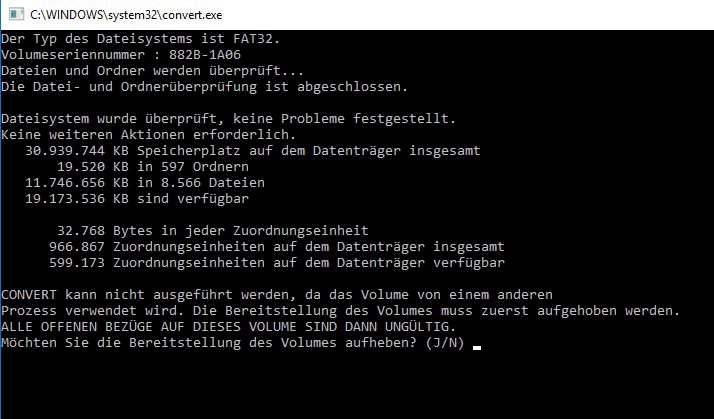
Thereupon restart, Convert ran through, formatting with Windows gave the picture:
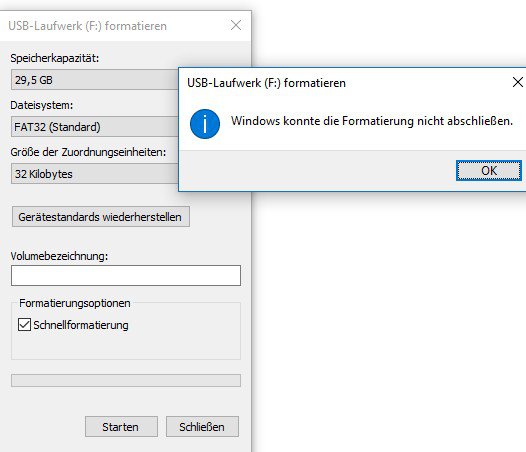
Has brought nothing…


