HUAWEI: save or move to SD card?
I've had a cell phone for a while. Because the storage space was running out due to the apps, I bought an SD card. This is also recognized. If I transfer pictures from the PC to the SIM from the mobile phone, it is not a problem.
However, somehow I can't install the apps on my SIM card with my Play Store account. If I want to install an app, the result is always: Storage space full. When I want to move an old app, I can't select the "Move to SD card" box.
For that I have set the SD card as the standard path. The device then had to restart. Don't know if that was good for anything.
What can I do to reinstall apps?
I have a: HUAWEI SCL-L21
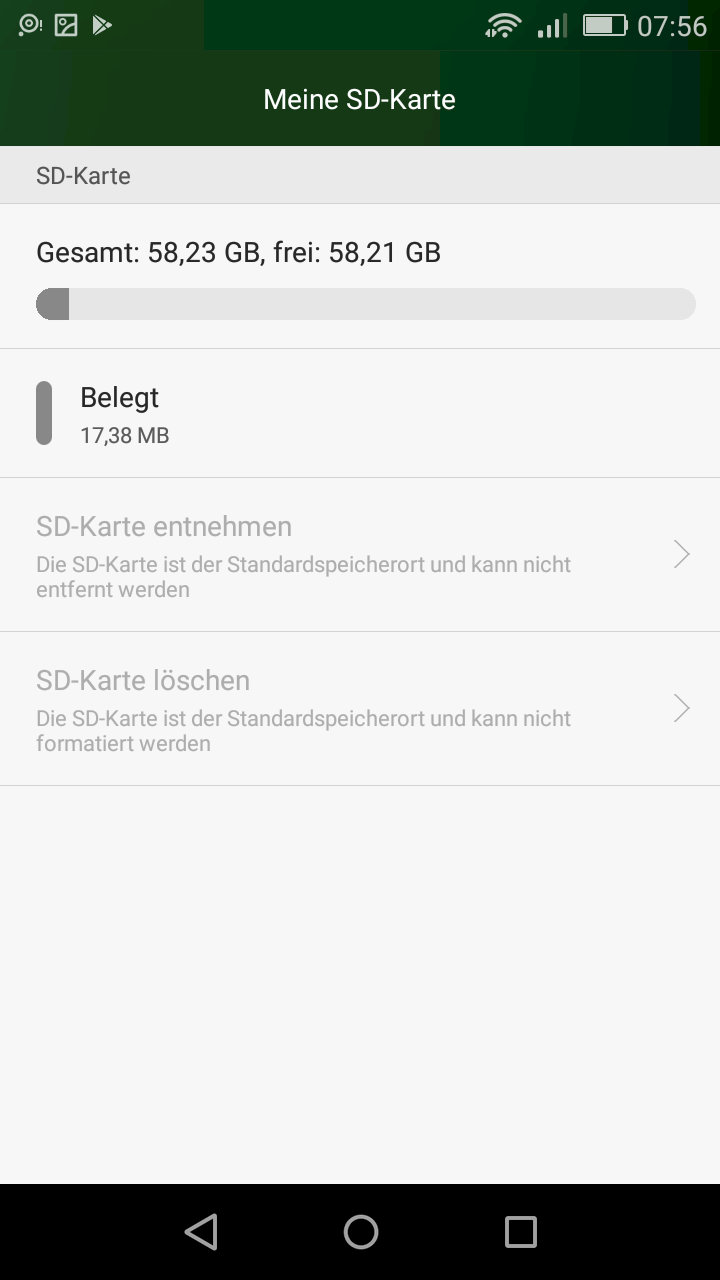
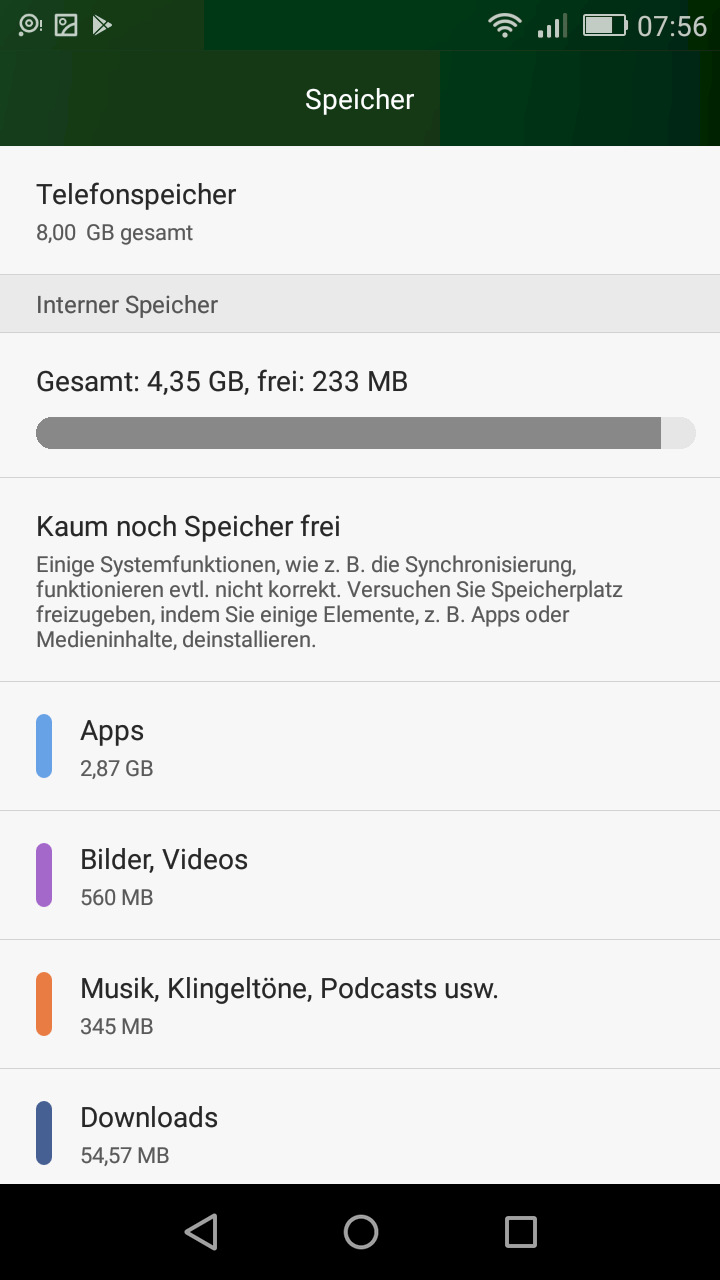
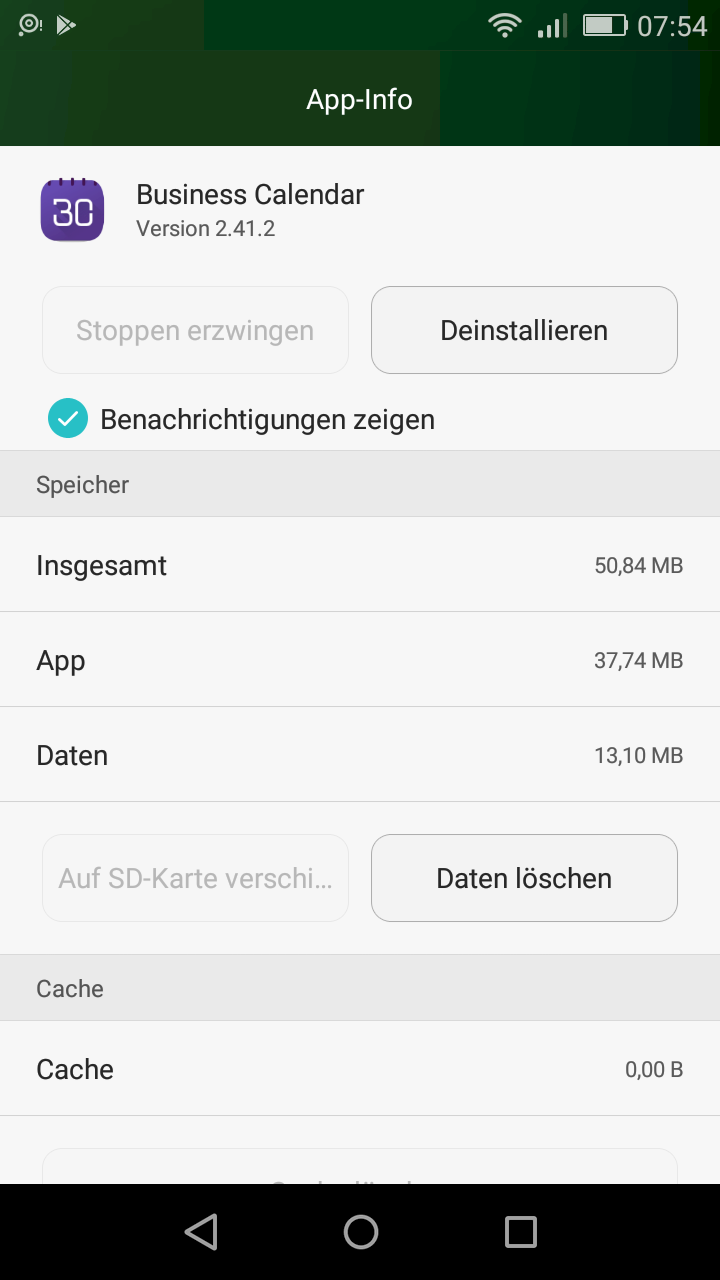
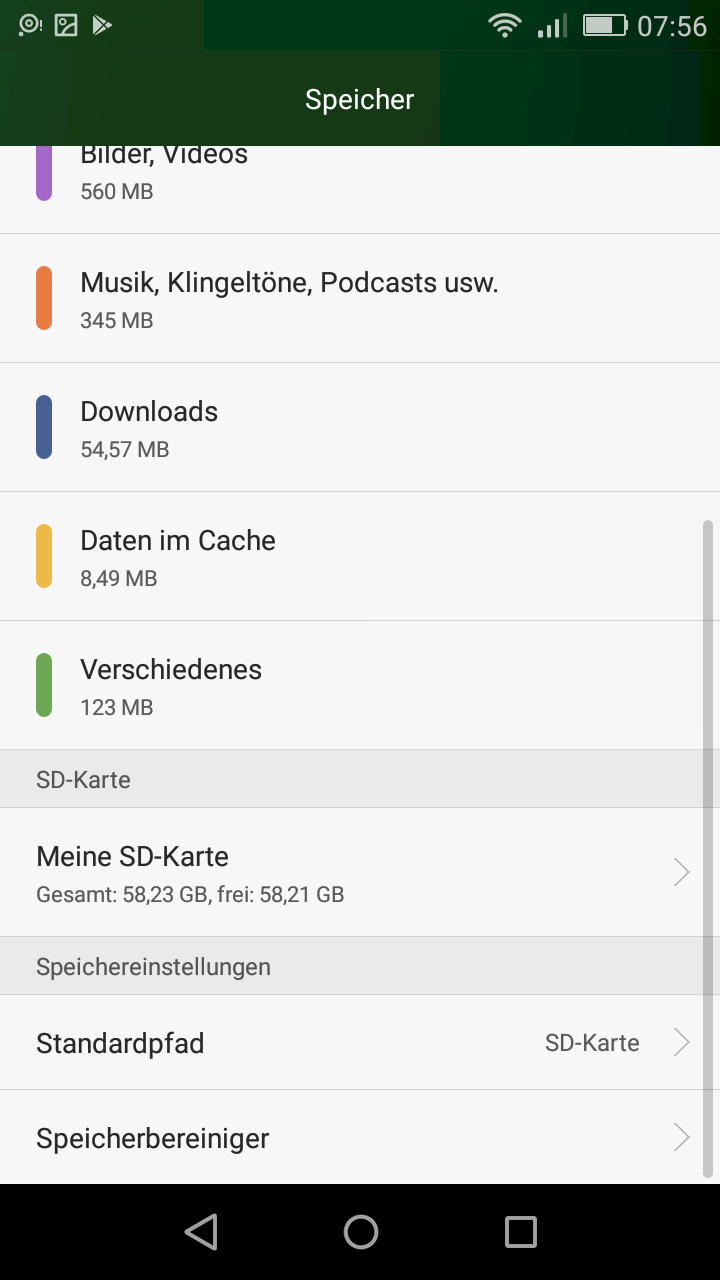
You can move pictures and videos to the SD card. It works like this: You have to go into your own files, file manager or something similar, then to the folder WhatsApp Media WhatsApp Images or Video, then mark the files (hold down), then to the three points, then to move, then you have to left to Go to the points (locations), then to SD card and move. This can take a while depending on the amount of data. Kind regards, someone who knows a lot about technology and is 11 years old😄


