Android 8.0.0? Move apps to SD card?
My internal storage is almost full on my Huawei with Android 8.0.0. Lies among other apps like Spotify and Google Earth.
I've now read tens of instructions on how to push apps on the SD card (Settings, Apps, click on the appropriate app, memory and save location change) but the last option (change location) is simply not shown anywhere.
Have virtually tested every option, but I have nowhere found anything. I just can't get it. In the manual for Android it was so easy…
Is there anybody known or are there other solutions I can do that?
Thank you!
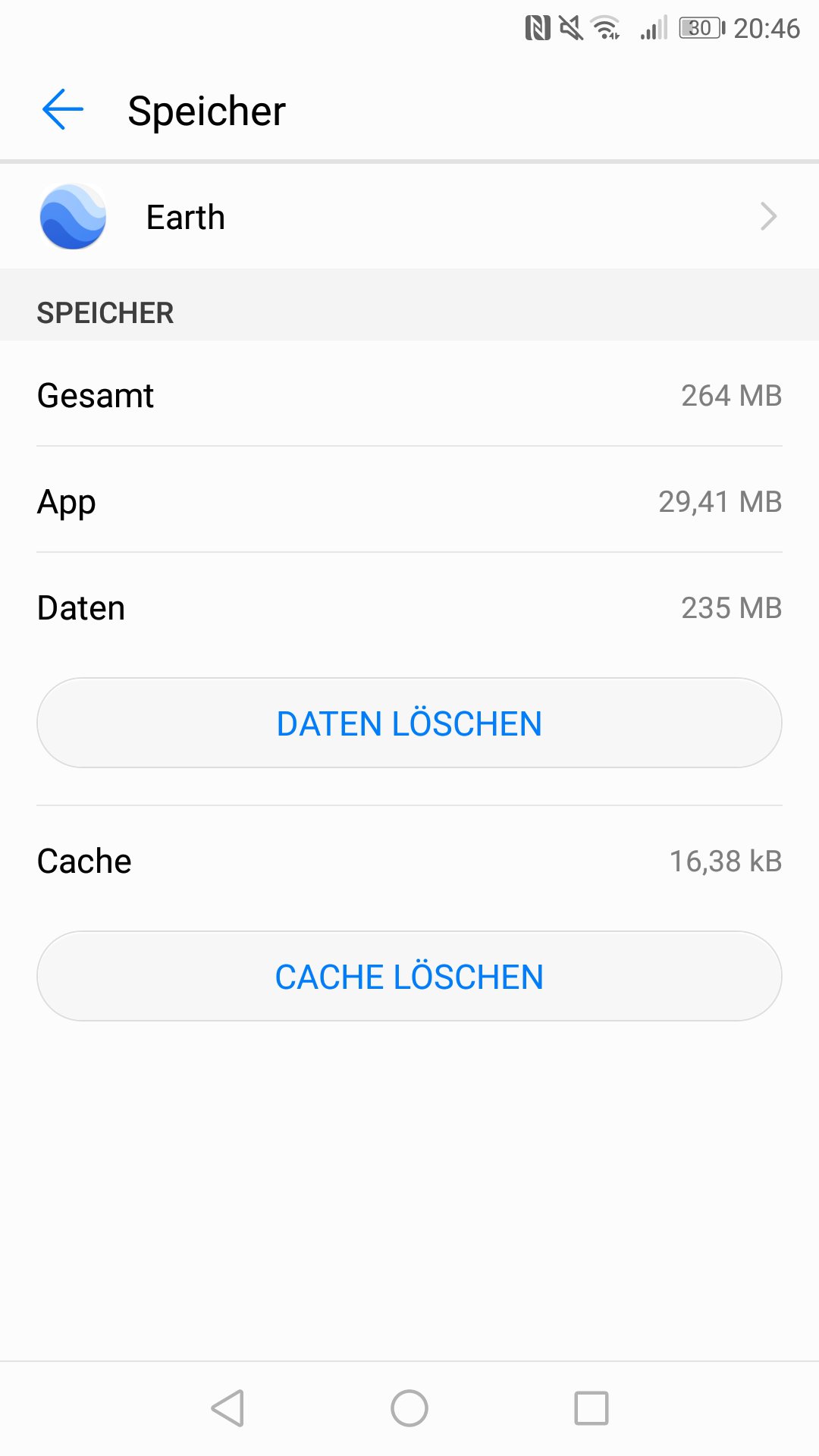
Maybe you should just delete some apps!
Because moving the files to the SD card does not support every app, as it is up to the developer to integrate this feature.
To move apps under Android 8 to SD card, the SD card must be formatted beforehand by the system. The memory is then no longer external memory, but is almost "merged" with the system memory of the phone. Disadvantage here is that the SD card is no longer readable on the PC, but purely for use with the phone is available.
Only then can apps (if the programmer of the app has allowed this) be moved to SD.
But beware! Subsequent reformatting erases all data currently on the card. Secure before!


