How can I change the apps in Huawei's advanced image editing?
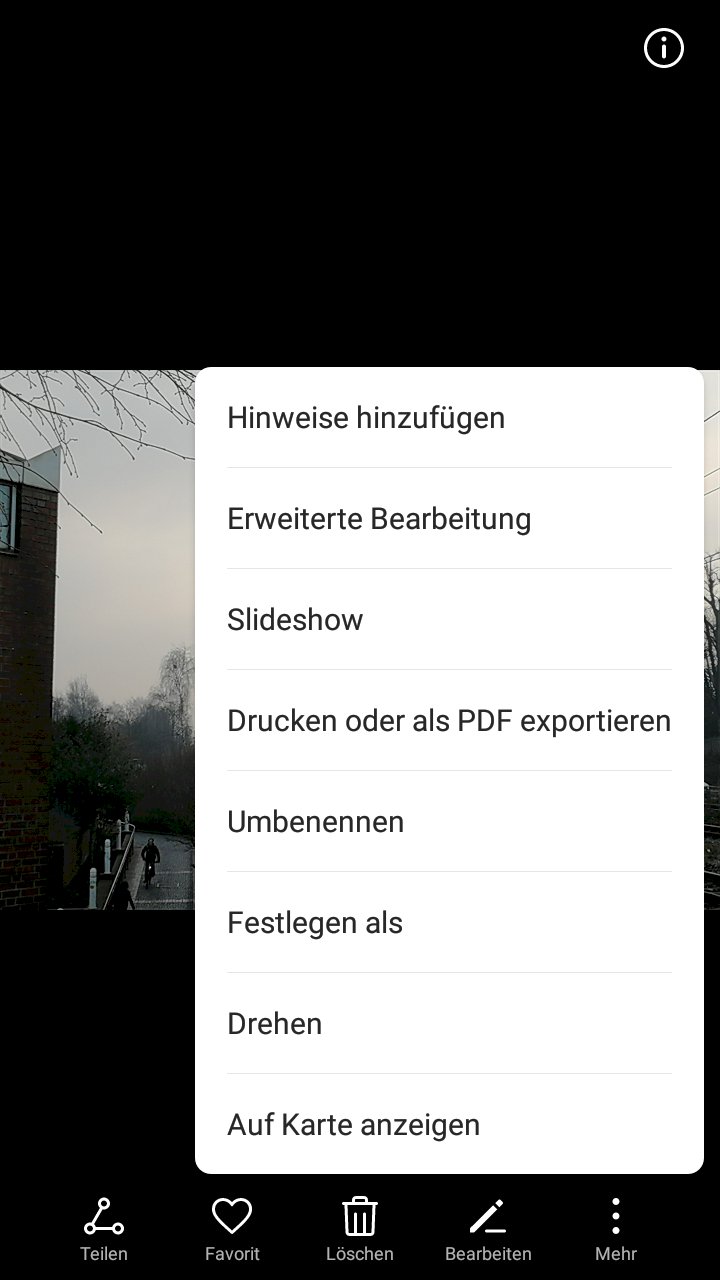
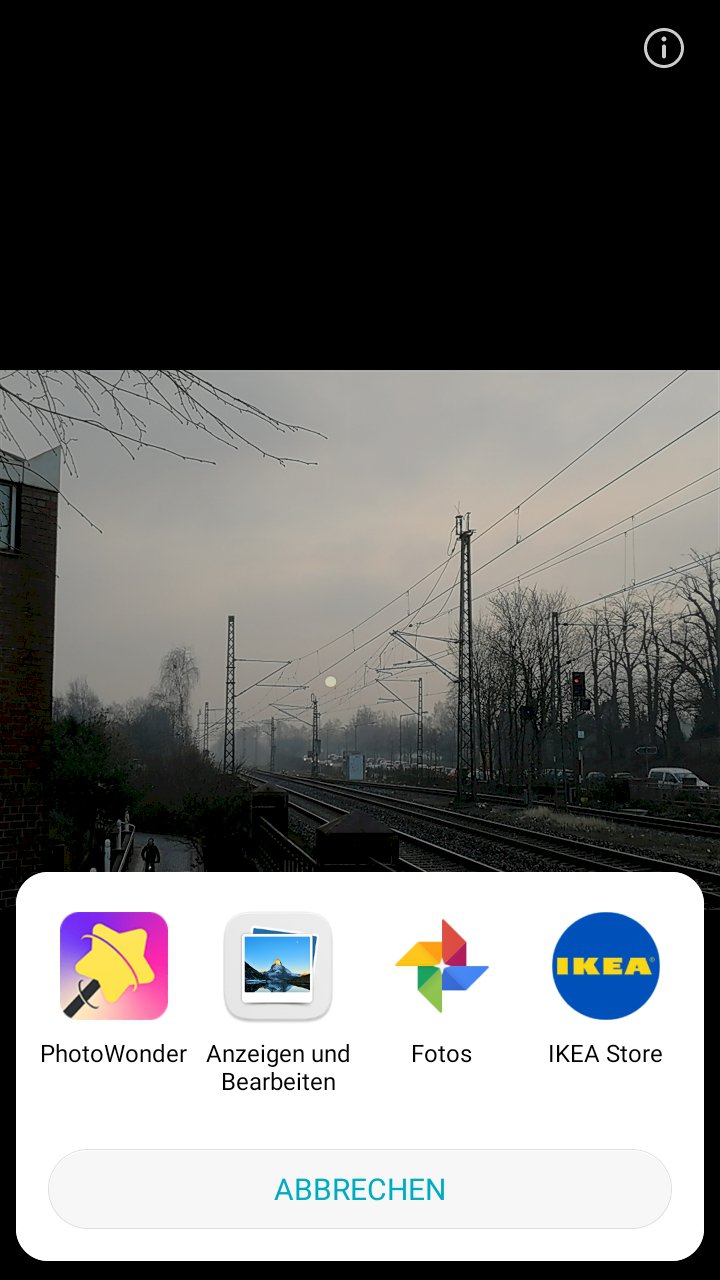
I open a photo in the gallery in the android huawei smartphone. Now I want to edit it. Have several image editing apps on the phone. Now I go to the advanced image editing. It open up several apps that I can use. But that's not all, and sometimes not the right ones. I do not want to edit a photo with ner ikea app zb. How can I insert my favorite imaging apps right there? I have the option with which app I open it? And others can delete?
On the photos you can see advanced image editing and then the selection I have. I want to change that.
At the bottom of the menu, as in the first picture, simply click on "Edit". Then you can already edit it.
What you want to work with is up to you. I often use the Google Photos mode. It's the same on pretty much any Android phone, so it's always easy to use.
I did not want to know that. I want to change the selection of apps I can use to work with it. So put it in the white box. I'm missing the.


