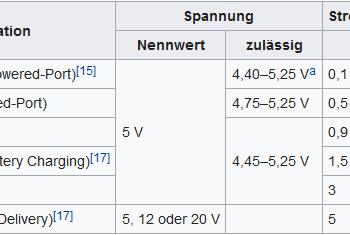Huawei P10 lite font change?
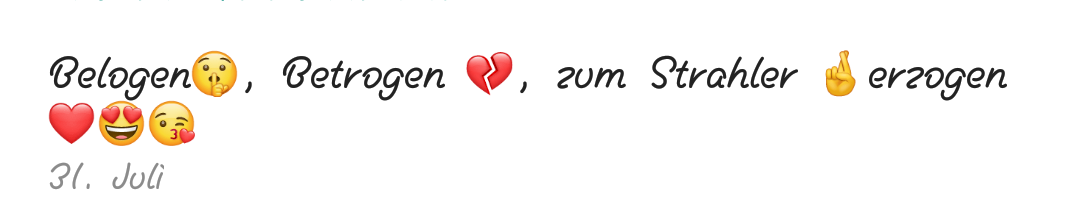
The picture for example is a screenshot taken with my phone. My cell phone has updated itself times and somehow this font has come with… But that should not really be because my sister and my mother have the same phone and with them, the font has not changed after the update… I wanted to ask if someone knows how to change the font again. I have ever downloaded such an app because the extra is for Huawei font types but I do not remember what that means or if it worked.
Who can help me please report…
Hi
Normally: Settings> Display> Fonts and Screen Zoom> Set font style to "Standard".
If it looks different with you in the settings then you can just enter "font" in the search bar and then you will find that.
It does not exist with me.
Oops sorry for the wrong statement. In fact, you can't change the font in the settings. Can it be that you have a theme installed? You may be able to reset it to the default. (Only if there's a pre-installed theme app on your phone)
Despite a bad operating system, there's still a workaround to change the font. (without root) Unfortunately, it's a bit of a hassle and hard for the average consumer. (ADB hack: https://www.themefoxx.com/2017/04/how-to-change-font-style-emui-5-no-root-devices.html)
Another possibility (no guarantee) would be to make a backup and reset the phone, then it should go back to the old font. (Assuming your mother and sister have the same operating system!)
Thank you!