What is it and how can I make it disappear?
See picture… The green marked… Has suddenly appeared 10 minutes ago and do not know how I get away… Is cross-screen and if I hold long, I can only pull the current app on my home screen and the next is displayed randomly.
If it helps: Have the Honor 10 of Huawei… New EMUI update I have not installed yet… So it can't be
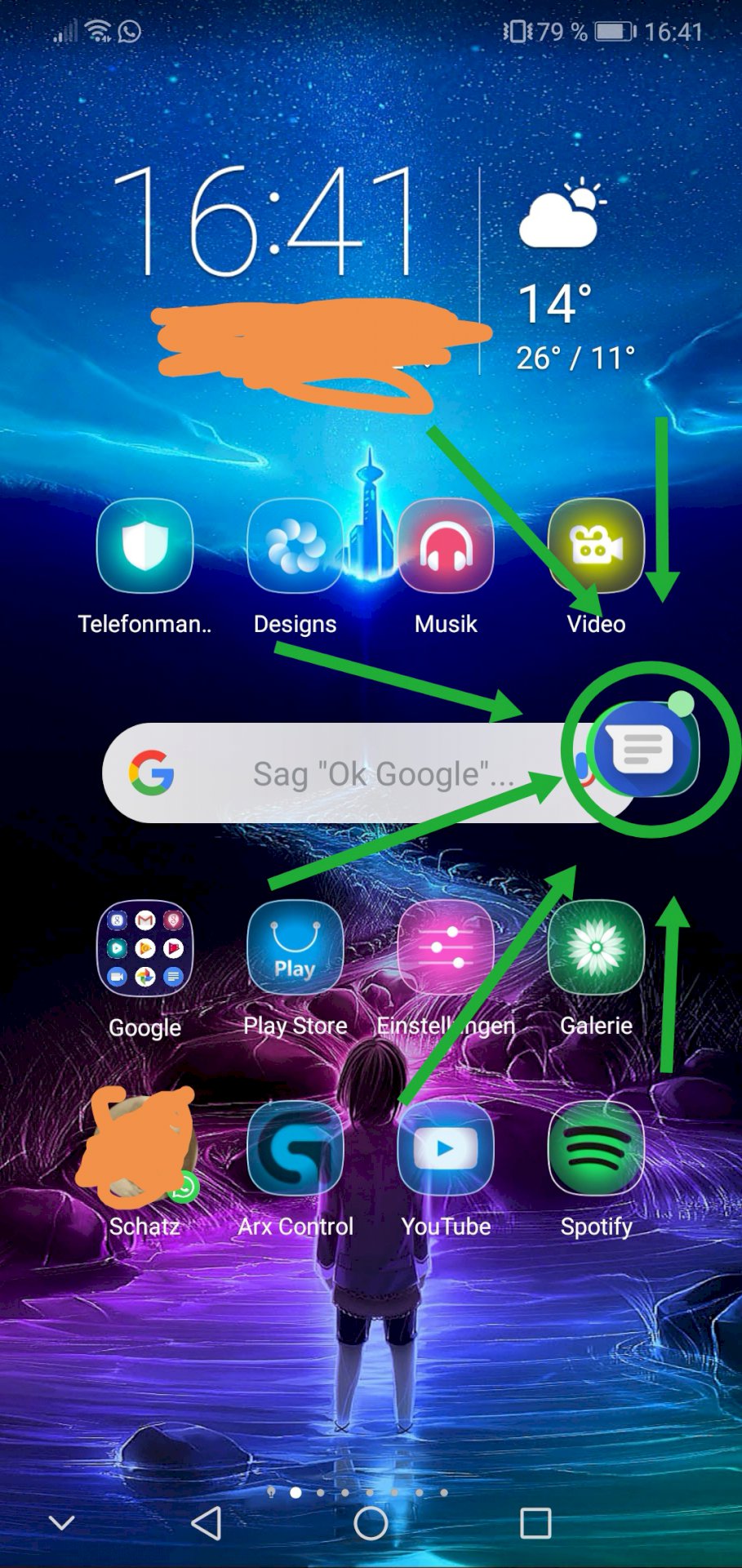
This looks like an active chat icon. Have you ever looked in the Playstore, which of your apps update themselves automatically? Can one change in the attitudes above. Have not seen it in the form, but I had something similar. After I issued the automatic update, the icon disappeared.
Thanks… Would have worked… But it is now gone (should have just restart xD) … I would still be interested in what that was
Cool I'm happy about that. Who knows?! The important thing is that it is gone. That's just annoying…
There seems to be some (alleged?) Google-side poll being played on Huawai smartphones right now in the context of Chrome. I think it's a bit strange, that's why I've always clicked away.
The notification symbol will appear if the specific device has been "selected" for it. And the next time you launch Chrome (or tools that indirectly rely on Chrome) then a pop-up is thrown in the head.
As written above: I'm not sure if this is really serious, and have so far chosen immediate termination. You have to get out of the app, which has Chrome features, and start again. Then it's gone again.


