MS Word e.g. Is no longer available in the Win 10 context menu?
Maybe someone has an idea where the error can be and how to fix it. I do not know these errors with Word or I did not have them in the form yet.
I no longer see Word in the context menu (right-click> New) and I have no idea why and why. The error occurred from one day to the next and I don't seem to find the optimal one in the registry.
I then installed LibreOffice and the text entry was there but now also disappeared… But Exel eg. Or PowerPoint are still there. I have no idea what I can do because it would be nice if it worked again as usual.
Use Windows 10 - 64bit - Version 1903 (v1909 would be downloadable)
The whole thing on a Huawei Matebook D14
Would be great if someone had a solution.
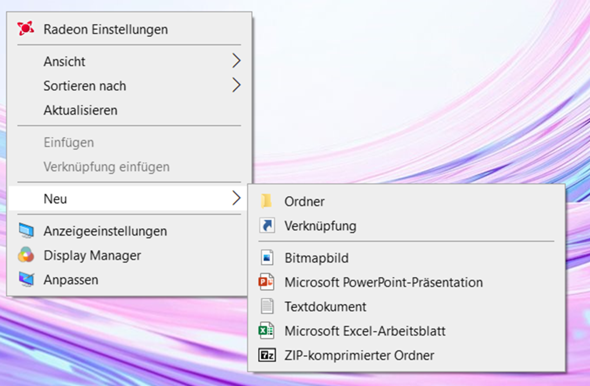
I can't give a specific answer as to why your context menu entries will disappear after a short time. In Win_10, context menu entries are actually not hidden until they have not been used for a very long time. The hidden entries are displayed again when you press the SHIFT key at the same time.
If the entries are no longer available, there are two ways to fix the problem:
A.) You reinstall Office or have it repaired.
B.) You add context menu entries in the registry - here specifically using the example WORD in the context submenu "New"
Navigate in Explorer to C: \ Windows \ ShellNew and create an empty WORD file with the name WINWORD.DOC. You can leave this file empty or use it as a template with content. If you edit the file, this content is adopted in every new file of this type that you create via "New".
Next, navigate to HKEY_CLASSES_ROOT \ .doc in the registry. Open the key and create the ShellNew subkey (if not available). Now insert the string FileName in the ShellNew key (→ "Edit" → "New" → "String") and assign it the value WINWORD.DOC.
Now the "WINWORD" option will appear in the "New" context menu.
PS: Of course this also works with WINWORD.DOCX
First of all thanks for your answer.
Unfortunately, I'm a little nervous because of the late feedback. So I've already tried to repair or reinstall Office. Without a result.
Even with Libre Office I have the problem that I can't create a text file or the writer is not under NEW.
The ShellNew folder does not exist. So I created it myself.
I've already done that with the registry and then have a new entry in the context menu, but this is then called "DOCX_AUTO_FILE file" regardless of whether I create the folder above or not.
The question is, why isn't it going the normal way as you used to?
Because under: Computer \ HKEY_CLASSES_ROOT \ .docx - there's also an entry with "Word.Document.12" which also has ShellNew and NullFile.
Somewhere he seems to have an error accessing the key already created by Office, or generally speaking about writers.
I would only think of completely reinstalling Windows. I haven't done this before because Windows 10 was already on the Lappi when I bought it last month.
Problem1: You need the ShellNew folder if you want to create a document template with content (e.g. Header and / or footer). Then every file that you call up via this link has already integrated the header and / or footer.
Problem2: Reinstalling the operating system carries risks and benefits. The advantages are a "clean" system, with no frills, advertising, branding or adopted quirks. The disadvantage is the effort (especially the time!). The main risk is a possible loss of data if you do not know what you are doing and "something is spanked".
I personally advocate a "clean" new installation instead of all possible repair tools and attempts! The most elegant way to do this is to create a system backup after the first "clean" installation, with which the computer is then in top condition every time - if necessary - in an average of about 20 minutes. In contrast, you need several hours for a complete new installation without a backup.
Otherwise I can only agree with you - actually this should work "… In a normal way…". It is difficult to say from a distance where exactly the error is. Probably some update "sabotaged" a crucial DLL. Filtering this out is like a Sisyphean task! If you are reasonably firm and have some time, then set up your system again. First save data, then - if necessary - read out and note down the license key (product key), then download the latest system ISO from Microsoft and then reinstall the system.


