Wiko smartphone DNS server: Unfortunately, this can't change - why?
Wanted to switch from Google (8.8.8.8) to Cloudflare (1.1.1.1).
Although I can enter anything in my cell phone, I can't save anything.
He also does not accept the new entry or change without saving.
Only with Wiko (4 and 4Plus) is that so. In others such as e.g. Samsung, Huawei… That worked - so saving the DNS and using it.
Have neither VPN (free services are in the end, but usually not really powerful and I do not want to pay) nor a FritzBox.
Is that then like a kind of branding that I have to accept?
Or are there other ways to change the DNS server after all?
I do not know what the French are doing there but I would just change the existing setting to DHCP, so automatically. And then enter completely new network data.
Alternative: Enable DHCP on the router, enter the DNS there and have the phone get the IP automatically.
Just read that 1.1.1.1 is located in the US. If the requests are all there against, you can also listen very well.
So what is the goal of such a change?
Am here at home the "security officer"…)
The provider Cloud-Flare currently offers just a very fast DNS server, which is also anonymous - the data is deleted every 24 hours.
So I'm concerned:
Interest and trying out
power
security
data protection
surfing the web encrypted
Also, because the kids keep using all sorts of networks (open WLANs) on the go…
With this server, I would like to have implemented a part of it.
He is really good.
But if that gets better with a server that's further away,
Just try it…)
On the website
https://www.google.com/...=firefox-b
there's a manual, but that does not work for me.
My router gets DNS server addresses from my provider (cable Germany), but I can also turn off and used, which are registered in my PC (/etc/resolv.conf).
If there 1.1.1.1 registered, then that will certainly work that way.
But what if you use an open WLAN with your smartphone?
Since it is likely that (even if you could adjust it) the settings of this router are used. As a "customer" you have no influence.
In your Manjaro Linux you can enter the 1.1.1.1 as DNS server.
There you will find lines like
nameserver 83.169.184.33
nameserver 83.169.184.97
nameserver 192.168.0.1
(the latter can be from the router)
Comment out all (a # as the first character)
and write a line with
nameserver 1.1.1.1
in this file. Then simply call a new WEB page.
If something does not work, # go away again and one before the new line.
My question was not how it works, but whether there's a possibility, if a smartphone does not accept the change, to enforce this or to bypass this no.
You do not know that.
Ergo…
Right, on my smartphone I can't change the DNS address.
On the computer, which also has access to the Internet via Wi-Fi, I can already experiment.
As soon as the IP address of the router is entered in resolv.conf and the externally assigned DNS servers are to be used in the router, it obviously takes these.
I also have access to the Internet with a valid DNS server address in resolv.conf.
Whether he uses it then or even only those assigned by the provider, I can't get out.
You would have to analyze the data stream to the provider. I can't.
The same uncertainty then exists with the smartphone.
Android could then automatically use the IP address of the router.
Since Android is from Google, of course, his 8.8.8.8 "burned" firmly
Here is a link to a question from me, but then the dealer or manufacturer (because I wanted to return my smartphone) has answered.
There's a "phone number" with which you can "penetrate" the device. Maybe you will find more settings there.
Call phone function and there the episode
* # * # 4636 # * # *
enter.
Very interesting and thank you!
there T
Select phone information and under "Preferred network types"
Select WCDMA preferred.
This is with me anyway chosen.
Hmm, I thought if I change anything here, but not all network types are for D and I do not even know what else to vote for…
After that
back (top is then
Over the phone.
and right-click the 3 points.
That does not work for me. He immediately closes everything… No chance…
And here's another
… At the bottom is something with the Dis.
and above all, that it is not allowed (you can't see the need for not allowed…), change DNS and so…:
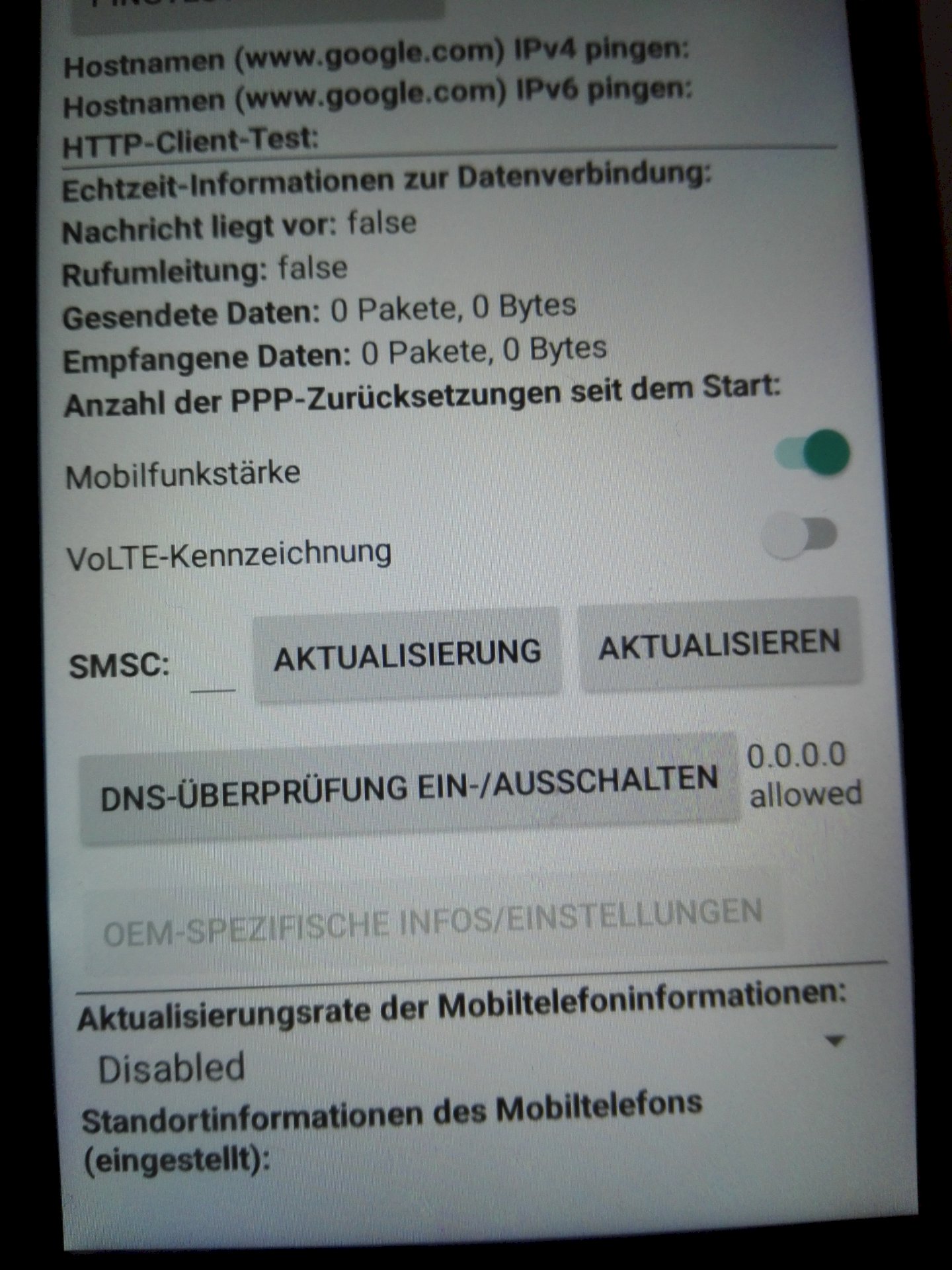
What I wrote there, was only once with my smartphone to do.
That was, although bought in Germany, intended for the USA. But such settings can't be achieved without this "secret number".
Could have been, that hide behind it even more things.
In my search with find and grep in a "terminal" on the smartphone, I found no things that indicate a DNS IP.
If Andriod does not allow the DNS IP to change, then that probably depends on google. They have indeed modified the Linux kernel and maybe locked there so files that not even root may change.
Yes, I think so and I already mentioned in my question…
Once again, the technician came through with me: "is not there's not as long as there's still hope."
So I refreshed forgotten things with me again.


