Windows 10, laptop does not recognize headphones?
My laptop (Huawei, new) does not recognize my JBL headphones. They have worked every time, but at the moment the headphones are simply not recognized. The headphones work perfectly. Can someone help me?
Nobody will be able to help you based on this description.
- Which JBL headphones are you talking about? (Model name)
- How do you know that the headphones are still functional?
- Are the headphones connected via jack or USB?
- Is the device displayed in the sound settings?
JBL Tune 110
work perfectly on the phone
via handle
no it won't
Do you use Windows 10?
Which playback device is displayed as the default under the sound settings?
Yes windows 10, realtek
I think it's just the wrong output selected in the sound settings.
Open the Sound Control Panel. To do this, click on the search field in the taskbar and enter control.exe / name Microsoft.Sound. Now you should possibly be listed several under the playback devices. You can test the settings of each device by double-clicking. It looks something like this:
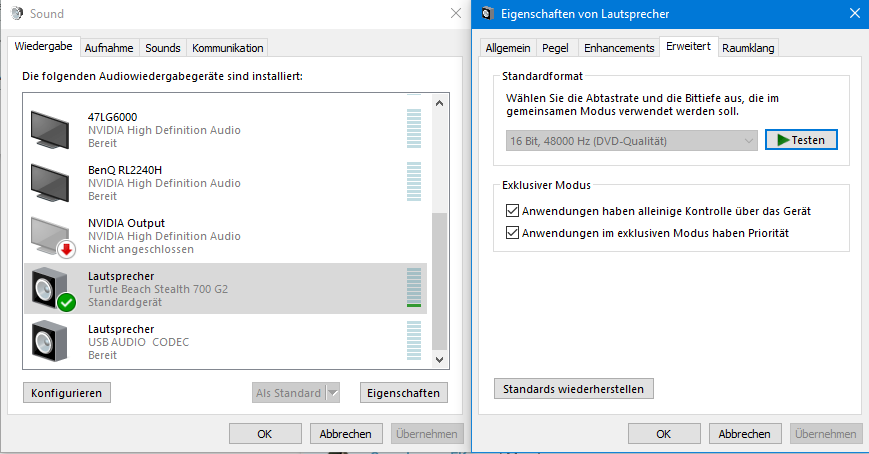
So now you have to find out which device the headphones are connected to. (Provided these are also properly plugged in)
If it is the first time that a microphone is used on the laptop, it is probably due to the fact that the apps that should or may access the microphone still have to be activated in "Settings> Privacy> Microphone".
See example


