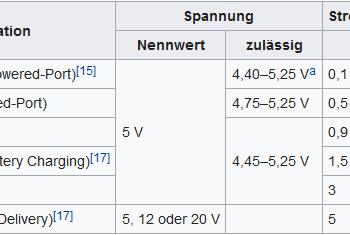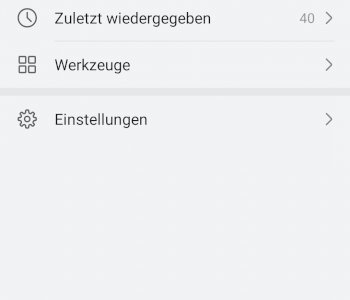Deactivate Huawei dark mode does not work? Gr Grenade
How can I move data from my broken smartphone (Huawei P20 Lite) to the PC? Ri RickyThreatening
How can I move the data from my broken smartphone (Huawei P20 Lite) to the PC? Ri RickyThreatening