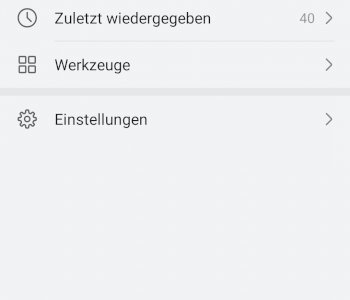Why are my app icons different? Co Composition
Round icons thanks to Emui 8.0.0? Be BeadVase
Huawei P8 Lite 2017 Icons Around After Android Update? Sc Scintillating76
App icons are suddenly missing on home screen? Za Zanewalter
Design changed? cr cristian