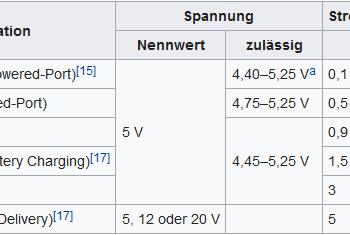Is it possible to make the navigation bar on the Huawei Mate 10 pro transparent?
Currently it is so that the navigation buttons are backed by a thick white bar with a black keyboard. That looks just terrible visually. Is there a way to make the bar transparent? I had a Samsung before and I know it was there. But I just can't find them at Huawei's. Therefore, I would be grateful for any help.
For me, the black one can swap the symbols that's it,
Respectively app colors.
Yes, I can also swap the symbols… The background of the navitasten is generally black with me… But as soon as I open the keyboard to write something, the navitasten are black and the background white… That looks totally stupid. Because I use a black keyboard. Simply for the reason that I like it better than a white one… I have to say that came now with an update to Android 9.0 Pie
If I look around here on the website is the background of the buttons black… I write here is something the background is white… Totally weird
You'll have to put up with it now, I'll say, I'm still at 8.0.
How is it with you? With you the background of the soft keys remains black if the keyboard goes on?
Yes, so far.
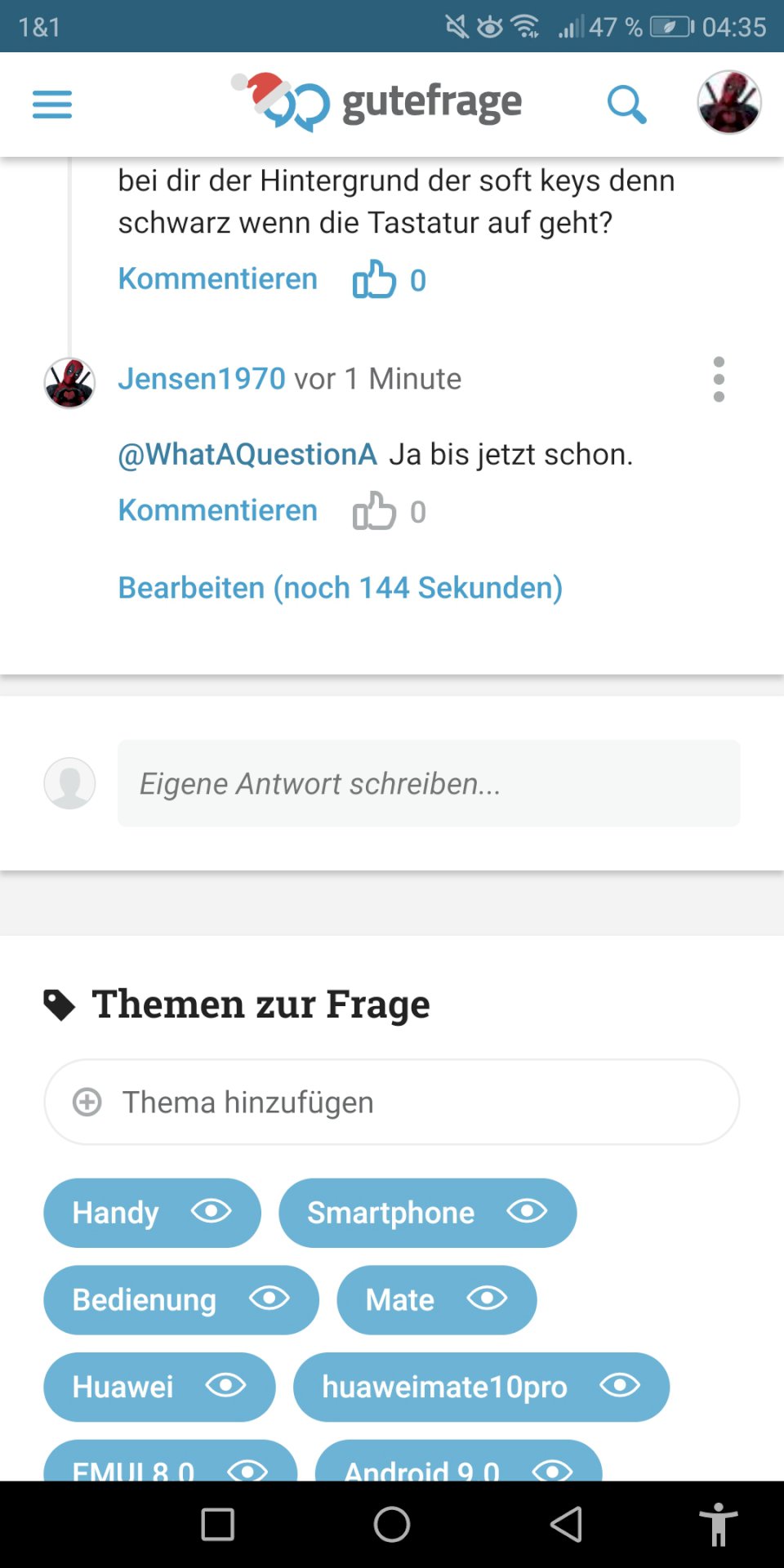
That's how it looks.
Then I try it with another theme or something… Can't be something like that
Take a picture, it can't be that bad.
I myself can't answer with a picture
https://www.bilder-upload.eu/
.html
As I said there you will not be able to do anything, maybe go to HiCare, and start a live chat, and ask again.
Maybe an update will come.
One could select but in the attitudes before the update between white and black or? This is not on Android 9 anymore
Really ok, I did not know, possibly the setting is hidden.