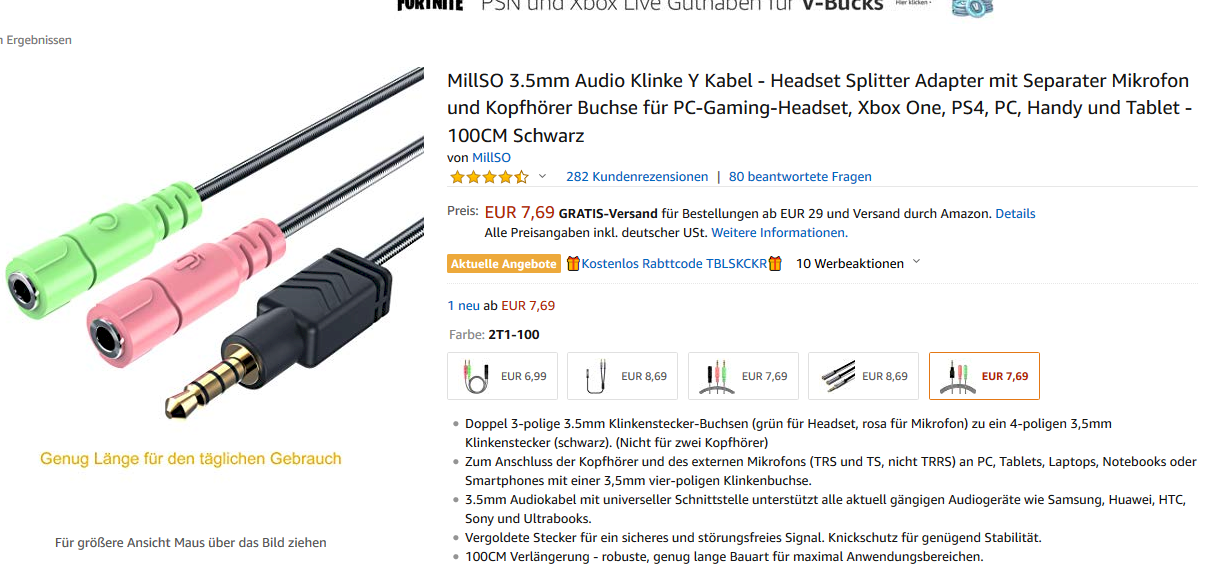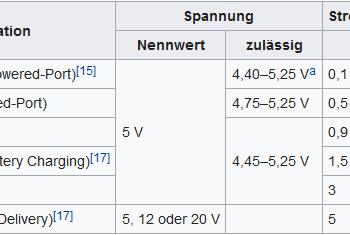External Micro to Huawei Mate 20?
Jack plug from adapter


Hi Guys! The following problem: I have a Huawei Mate 20 (Normal, NOT "Pro", which it does not matter, I think) would like to connect for better sound, an external lavalier micro (tie micro)!
The micro-plug is 2-pin. Have this plugged into an adapter, which is 3-pin. Have a USB-C / jack adapter… NOTHING! If I put the microphone in the jack input, it is apparently only viewed / accepted as headphones (headphone symbol appears) … Nothing comes with the USB-C adapter.
If I use now a software, with which one can change the audio source (Open-Camera) and place the source eg on "external micro" it continues to take up only with INTERNAL micro.
The interesting thing: I plug in the included Huawei headset, it is immediately recognized as a headset - I think it is due to the arrangement of the poles (black lines on the plug)
I hope my question is understandable - Please Help
4-pole latches are installed in the smartphones (one counts the metal sections, these give the contact, not the narrow rings, that is an isolation of the individual metal sections), so that one can hear stereo with headsets and speak over the microphone. Your mic has 3 poles and I think you need an "adapter" to match the 3-pin microphone to the 4-pin plug.
An adapter cable as in the photo, builds on the formerly usual separate connectors for micro and handset for modern 4-pin latches after. Your 3-pin micro will come in the red jack. In the green jack came the headphones. An example of how something looks like you can see in the photo
The whole is not binding, because there are still variants.