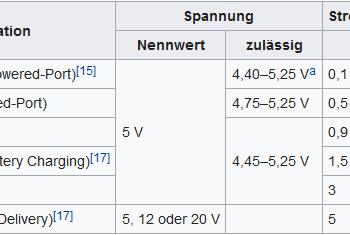Hy,
In principle, port forwarding works the same everywhere. You go into the user interface of your router. Under the menu item Network Settings you should find an option for port forwarding. Now you have to enter the port that the router should automatically forward. All requests on this port are now forwarded to your computer.
If you do not find the point in your UI, a guide to your router that you should have received will help you or you can enter the product directly in your browser and look for the manual there.
You only need to know which port is used for the game or for your server and enter it.