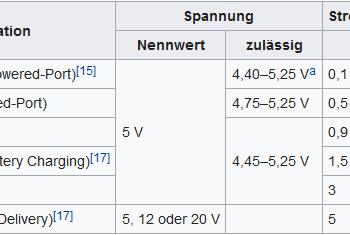Huawei MediaPad 10 Link + no longer boots?
I received a MediaPad 10 Link + from my mother for maintenance. This no longer boots up but gets stuck on the boot screen (as shown in the picture).

I've already tried Fastboot mode, unfortunately it says "device locked" (also shown in the picture). How can I unlock the device?!
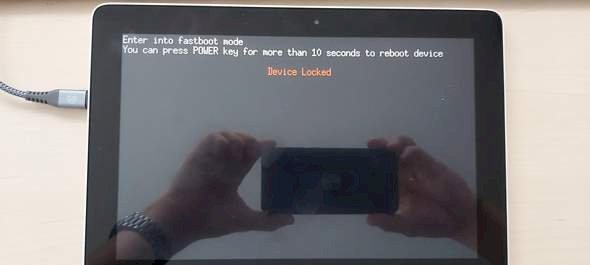
It says on the Internet that the device must be connected to a PC for the Fastboot.
That's it. But still I get the message that the device is locked (as shown in the second picture)
Hold power button until it shakes. Then press and hold vol + and vol- at the same time
Have you already tried that? So it should go into recovery mode.
No, I haven't tried that yet. But I'll do it right away and then get in touch again.
Edit: I've just tried and still get stuck on the start screen
And with first power on and then volume - and hold down the power button?
https://www.hardreset.info/devices/huawei/huawei-mediapad/recovery-mode/
Unfortunately not either. The only way I can see anything other than the boot screen is by holding down the Vol key while connecting the tablet to the PC to go into Fastboot mode. But then unfortunately it always says that the device is locked
I don't have any more ideas either, sorry.
All good. I guess I just open the part, remove the battery, damage the hardware a bit and then throw the part in the e-waste